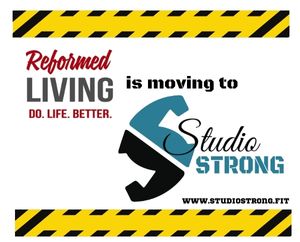Prepare for Team Battle
Team battle – a competition between teams.
Setting Up
Step 1 – Determine Which Device to Measure your Steps
Compatible Wrist/Wearables
Fitbit, Jawbone, Garmin, Withings, Misfit, iHealth, Lumo, Microsoft, & Healbe
Devices – All Android & iPhones
Apple, Samsung, Android (Using Google Fit or Moves)
For Android you may need to install an additional Supported Apps
1) Google Fit Compatible Apps – Android Only
https://play.google.com/store/apps/collection/promotion_3000e6f_googlefit_all
2) Moves – Apple & Android
***Note not all device/apps support all different challenges (Steps, Activity, Distance, Calories, & Sleep)
Step 2 – Accept Invitation
Invitations were sent to all Active Fit and Built Fit members – Simply click on the big green button “ACCEPT.” If you did not get an invite please contact us at reformedfitness@gmail.com
Step 3 – Join A Team
From Website –
A) Click on Contests – At the Top – Says Invites, Leaderboard, Contests, Groups
B) Then click Team Battle
C) On Left side under Challenge is a Dropdown that says “Global” CHANGE that to “Reformed Living”
D) Click on Upcoming
E) Click Green Green Button “+ Join Team”
F) Choose Team – Teams are separated by Day of the Week, Active or Built Fit, and Location Midwest Twisters(MWT) or New Energy Fitness (NEF), for example, Monday Built Fit MWT, Thursday Active Fit NEF
In App
A) Click on 3 Lines in Upper Left Corner
B) By Your Name Click on Down Arrow
C) Under Corporate Platforms Click on Reformed Living
D) Then Click on”+Choose Team”
Step 4 – Set-up Device
3 Steps A, B, C
A) You should be logged in – Upper Right-hand Corner of Click on Down Arrow and Select Devices
B) Choose your Wearable
C) Follow Directions to Allow Data to be Shared
Step 5 – Get ready to do Battle!
Challenge period is for a little over 6 Weeks